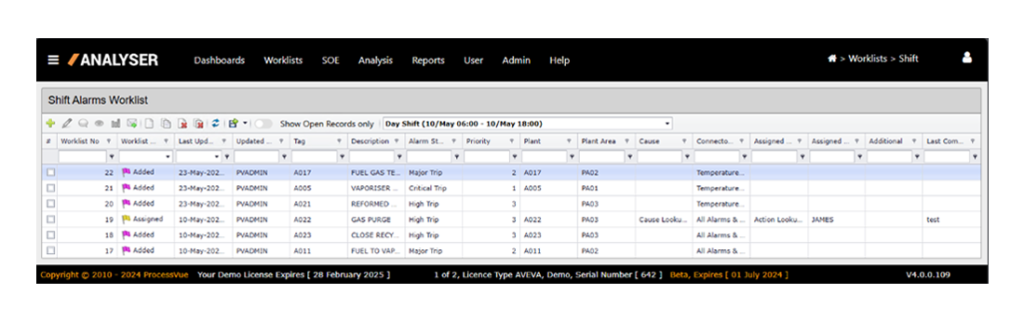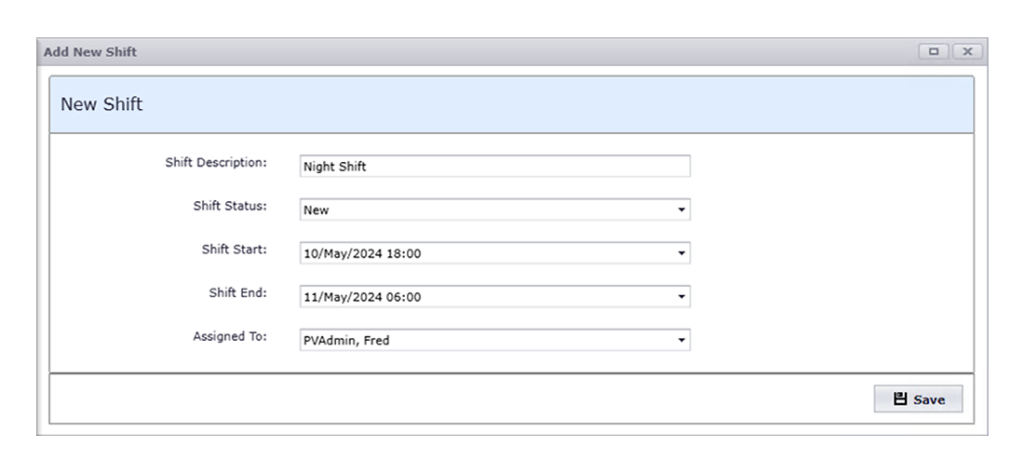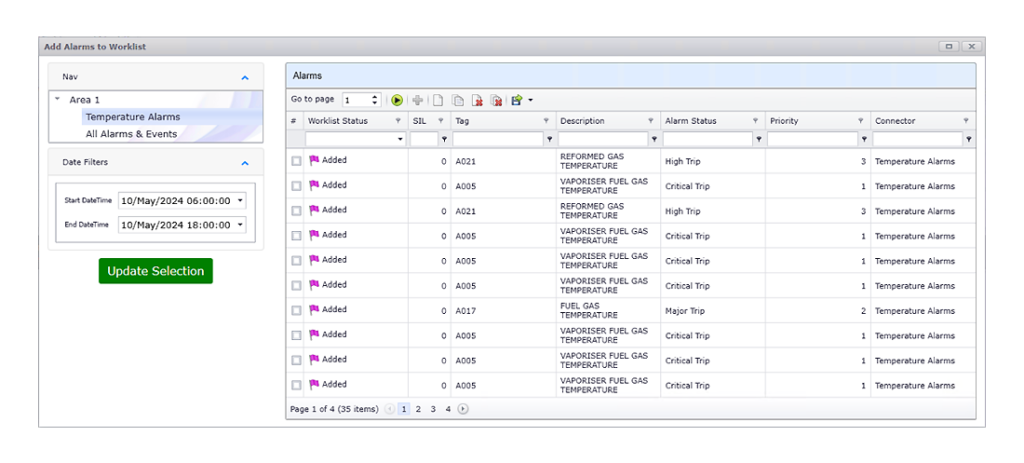Views
When abnormal situations occur, control room operators are tasked with taking corrective action to avert the abnormal situation. Which can range from a simple action such as opening a valve to complex multi-step procedures depending on the situation at hand.
Sounds simple enough until you factor in the number of alarms a site can have configured, a thousand? ten thousand? Or more. That’s a lot of responses to remember. An operator’s experience will carry them so far, enabling them to store a set of responses for the regular alarms, but it’s the less frequent alarms that will cause problems.

This is where operator training on alarm responses can help operators to take the correct actions in a timely manner. With the advent of Master Alarm Databases businesses are creating databases of their alarms, storing the configurations and adding the supporting information as defined in the alarm management standard (ISA-18.2) such as the cause of the alarm, the consequence of missing and the required operator actions for responding to the alarm.
Thanks to Master Alarm Databases businesses now have a single place to find all of the information about their approved alarms, and operators have access to reference materials and alarm response manuals to help them manage those alarms. Add to this regular alarm response training and operators should be well placed to manage those alarms and take appropriate action against them. All that’s missing is the ability to record and review the operators’ actions in response to the alarms. Without this information it’s a challenge to assess how operators are performing, making it difficult to provide additional support and training when deviations from procedures occur. This is an area where the ProcessVue Analyser and the shift worklist can help.
ProcessVue Analyser is an alarm historian that connects to SCADA and DCS systems, capable of capturing the sequence of events as they occur, it provides alarm analytics helping you to understand your alarm management challenges. It now also includes a shift worklist, part of the worklists additional module. The shift worklist is designed to help you keep track of alarms and associated operator actions taken during a shift.
How it works
The first step to using the shift worklist is to determine your shift patterns. When using the shift worklist for the first time you will be required to create a shift worklist, designating the start and end time of a shift, this range becomes part of a shift pattern and is used to create future shifts
Once added to the worklist, the alarms can be assigned to operators who can record actions and observations regarding the alarms and when an alarm has been dealt with, it can be marked as complete.
When a shift ends, the current shift worklist can be closed and the worklist enters an approval state, where a user with the relevant permissions can log in and approve the actions, comments, and observations made in response to the alarms. The reviewer can also add additional comments to the alarms during the review stage.
Once reviewed, the worklist is archived in the ProcessVue database and can be accessed later through the shift worklist’s selection option.
Having an audit trail of actions taken by operators against alarms during a shift and being able to compare those actions with alarm response manuals or other existing operating procedures allows us to identify deviations from official responses, paving the way for further support and learning opportunities for operators and helps demonstrates good working practices.